Description
24.1" 1920x1200 WUXGA 16:10 IPS Monitor for Photo Editing
99% Adobe RGB, 100% sRGB, 95% DCI-P3 color coverage with factory-calibration report
10-bit color depth with 14-bit 3D LUT Hardware Calibration



LEARN MORE ABOUT THE BENQ SW240
24.1
1920x1200
24.1
IPS
LED backlight
1920x1200
250
1000:1
178/178
5 ms (GtG)
60Hz
16:10
1.07 billion colors
99% AdobeRGB. 100% sRGB. 95% DCI-P3
518.4x324.0
0.27
94
20M:1
Yes
Gray
Adobe RGB/ sRGB / Rec 709/ DCI-P3 / B&W / Darkroom/ DICOM /Calibration 1 /Calibration 2 / Calibration 3 / Custom 1 / Custom 2
Full, Aspect Ratio, , 1:1
5000°K / 6500°K/ 9300°K / User Mode
1.6 - 2.6
Yes
18 Languages (English / Francais / Deutsch / Italiano / Espanol / Polish / Czech / Hungarian / Romanian / Dutch / Russian / Swedish / Protuguese / Japanese / Chinese / S-Chinese / Arabic/Korean)
1.4
100x100mm
Yes
Anti-Glare
14bits
≦ 2 (average)
Yes
Yes
Yes
Yes
Yes
Yes
Yes
DVI-DL x1
HDMI (v1.4)x1
DisplayPort (v1.2) x1
USB Downstream x 2
USB Upstream x1
SD/MMC type
Support Format: SD/SDHC/SDXC/MMC
100~240V
Built-in
55W
19.02W
0.5W
0.5W
367.6 x 545.4 x 191.78
Landscape: 428.5-543.51 x 533.2 x 230.71
Pivot: 631.98 x 356.2 x 230.71
356.2 x 533.2 x 56.44
Landscape: 428.5-554.91 x 545.4 x 300.95
Pivot: 643.38 x 368.4 x 300.95
6.7
H: 4.9
Pivot: 5.1
H: 7.6
Pivot: 7.7
9.5
-5˚ - 20˚
45/45
90˚
140mm
Yes
30~83
50~76
205MHz
QSG, Individual Calibration Report
Yes(1.8m)
mDP to DP cable(1.8m), DVI-DL cable (1.8m), USB 3.1 cable (Gen 1)(1.8m)
0˚C - 40˚C
10% - 90%
Yes
Windows®10, Windows®8.1, Windows®8, Windows®7
Yes
Yes
You may also like
Recently viewed
Let customers speak for us
from 15 reviewsYou also love it.!!

Recommend for everyone .

I think the price is best in Bangladesh market

12th Gen Core i5 best One Desktop .

Trust with them .

Like new , wow!!

Love it .

Low Price Best Pc

I love it . also recommended.

Highly Recommend

Recommended for you .

Highly recommended .

Highly recommended.

This APU is perfect for a home office. APU combines CPU and GPU into a single chip, so no graphics card is required. This APU will use 2GB of your system RAM as a graphics memory (as long as you don't use a video card), so make sure you get enough RAM for your build. When a video card is installed, and monitor is not connected to APU motherboard port, all of the system ram is available. It's easy to overclock this chip to about 4GHz with voltage increase to about 1.4V. While the stock heat sink is included, I have installed a bigger one that I already had for a nearly silent operation. It works well with ddr4 3200 MHz in XMP profile, but probably it does not benefit much from RAM faster than 2666 MHz. I have tried, out of curiosity to run some benchmarks and games. It is capable to run newer games at almost 60 frames per seconds at 720p with low settings. If you want to play games with this APU, spend $40 on eBay for a used video card and you will get 6-7 times faster game performance.