Description
TOTOLINK N150RT Router Overview
Speed: 150 Mbps
▪ Antenna: 1 x 5dBi
▪ Open Space Coverage: 1500sqft
▪ User: 5 ~ 20 in 2.4GHz
TOTOLINK N150RT is a wireless router which complies with 802.11n standard and delivers up to 150Mbps wireless transmission rate.
The high performance antenna ensures stable Wi-Fi signal and wide coverage, allowing multiple Wi-Fi devices to share Internet access simultaneously.
Besides, it supports the most advanced WPA/WPA2 encryption method to prevent unauthorized access.
What is the price of TOTOLINK N150RT Router in Bangladesh?
The latest price of TOTOLINK N150RT Router in Bangladesh is 675?. You can buy the TOTOLINK N150RT Router at best price from our website or visit any of our showrooms. You can buy TOTOLINK Router at best price from our website: ayota.com.bd or visit any of our showrooms. Get the router with regular price available for hot sell all over BD.
Specification
|
HARDWARE FEATURES |
|
|
Interface |
4 *10/100Mbps LAN Ports |
|
Power Supply |
9V DC/0.5A |
|
Button |
RST WPS Button, Power ON/OFF |
| LED Indicators | 1 *Power, 1 *CPU, 1 *Wireless, 1 *WAN, 4 *LAN |
| Antenna | 1 *5dBi External Fixed Antenna |
| Environment | Operating Temperature: 0℃~55℃ (32°F~131°F) Storage Temperature: -20~65℃ (-4°F~149°F) Operating Humidity: 10%~90% non-condensing Storage Humidity: 5%~95% non-condensing |
| WIRELESS FEATURES | |
| Standards | IEEE 802.11n, IEEE 802.11g, IEEE 802.11b |
| RF Frequency | 2.4~2.4835GHz |
| Data Rate | 802.11n: Up to 150Mbps 802.11g: Up to 54Mbps (dynamic) 802.11b: Up to11Mbps (dynamic) |
| Wireless Security | 64/128-bit WEP, WPA/WPA2 (AES/TKIP) |
| EIRP | < 20dBm |
| Channels | 1-11 (North America), 1-13 (General Europe), 1-14(Japan) |
| Modulation Type | DBPSK, DQPSK, CCK and OFDM (BPSK,QPSK,16-QAM/ 64-QAM) |
| Reception Sensitivity | 135M: -65 dBm@10% PER 54M: -68 dBm@10% PER 11M: -85 dBm@8% PER 6M: -88 dBm@10% PER 1M: -90 dBm@8% PER |
| SOFTWARE FEATURES | |
| Status | System Status Statistics System Log |
| Setup Wizard | Setup Wizard |
| Quick Setup | Quick setup |
| TCP/IP Settings | LAN Interface WAN Interface: DHCP Client, Static IP, PPPoE, PPTP and L2TP VLAN Settings |
| Wireless | Basic Settings(including Band, Mode, SSID, Multiple APs, etc.) Security Settings Site Survey WDS Advanced Settings Access Control WPS Schedule |
| Route Setup | Static Route / Routing Table |
| Firewall | IP Filtering / Port Filtering / MAC Filtering / URL Filtering Port Forwarding / DMZ / Denial- of- Service / NAT Mapping |
| Management | Upgrade Firmware / Save/Reload Settings / Web Login Password / TR-069 config Date and Time / Reboot Router / Reboot Schedule |
| Advanced | DDNS QoS Operation Mode SSH Server |
You may also like
Recently viewed
Let customers speak for us
from 16 reviewshighly recomended

You also love it.!!

Recommend for everyone .

I think the price is best in Bangladesh market

12th Gen Core i5 best One Desktop .

Trust with them .

Like new , wow!!

Love it .

Low Price Best Pc

I love it . also recommended.

Highly Recommend

Recommended for you .

Highly recommended .

Highly recommended.