Description
TP Link Archer A9 AC1900 Wireless MU-MIMO Gigabit Router
Archer A9 delivers WiFi speeds of up to 1300 Mbps on the 5 GHz band and 600 Mbps on the 2.4 GHz band. Handle simple tasks like sending e-mails or web browsing with the 2.4 GHz band and bandwidth-intensive tasks like online gaming or HD streaming with the 5 GHz band—simultaneously. Three external antennas and one internal antenna sends WiFi signals to every corner of your home. Beamforming technology detects devices, even if they are far-away or low-powered, and concentrates wireless signal strength towards them. Archer A9 helps your devices achieve optimal performance by making communication more efficient with MU-MIMO technology. Three simultaneous data streams allow all connected devices to achieve speeds up to 3× faster than standard AC routers. Smart Connect helps the router automatically switch each device's connection to the best available WiFi band while Airtime Fairness prevents older devices from slowing down your network. With both working together, everyone can enjoy a smoother WiFi experience without lag. Archer A9 improves your online safety and security by providing advanced features and technology like Parental Controls, Access Control and a VPN Server. You can also benefit from the very latest security enhancements—WPA3 if you keep your router's firmware up to date. Gigabit Ethernet ports (1 WAN + 4 LAN) deliver maximum wired speeds. Plug in your PCs, smart TVs and game consoles for fast and reliable connections. Set up Archer A9 in minutes via its intuitive web interface or the Tether app. Tether also lets you manage network settings including parental controls and media sharing from any Android or iOS device.
What is the price of TP Link Archer A9 AC1900 Router in Bangladesh?
The latest price of TP Link Archer A9 AC1900 Router in Bangladesh is 7,350৳. You can buy the TP Link Archer A9 AC1900 Router at best price from our website or visit any of our showrooms.
Specification
| WIRELESS | |
|---|---|
| Standards |
Wi-Fi 5 IEEE 802.11ac/n/a 5 GHz IEEE 802.11n/b/g 2.4 GHz |
| WiFi Speeds |
AC1900 5 GHz: 1300 Mbps (802.11ac) 2.4 GHz: 600 Mbps (802.11n) |
| WiFi Range |
3 Bedroom Houses 4× Fixed High-Performance Antennas (External and Internal) Multiple antennas form a signal-boosting array to cover more directions and large areas Beamforming Concentrates wireless signal strength towards clients to expand WiFi range |
| WiFi Capacity |
Medium Dual-Band Allocate devices to different bands for optimal performance 3×3 MU-MIMO Simultaneously communicates with multiple MU-MIMO clients |
| Working Modes | Router Mode Access Point Mode |
| HARDWARE | |
|---|---|
| Processor | Single-Core CPU |
| Ethernet Ports | 1 × Gigabit WAN Port 4 × Gigabit LAN Ports |
| USB Support | 1× USB 2.0 Port Supported Partition Formats: NTFS, HFS+, FAT32 Supported Functions: FTP Server Media Server Samba Server |
| Buttons | WPS/Wi-Fi Button Power On/Off Button Reset Button |
| Power | 12 V ⎓ 1.5 A |
| SECURITY | |
|---|---|
| WiFi Encryption | WEP WPA WPA2 WPA/WPA2-Enterprise (802.1x) |
| Network Security | SPI Firewall Access Control IP & MAC Binding Application Layer Gateway |
| Guest Network | 1× 5 GHz Guest Network 1× 2.4 GHz Guest Network |
| VPN Server | OpenVPN PPTP |
| SOFTWARE | |
|---|---|
| Protocols | IPv4 IPv6 |
| Parental Controls | URL Filtering Time Controls |
| WAN Types | Dynamic IP Static IP PPPoE PPTP L2TP |
| Quality of Service | QoS by Device |
| Cloud Service | OTA Firmware Upgrade TP-Link ID DDNS |
| NAT Forwarding | Port Forwarding Port Triggering DMZ UPnP |
| IPTV | IGMP Proxy IGMP Snooping Bridge Tag VLAN |
| DHCP | Address Reservation DHCP Client List Server |
| DDNS | TP-Link NO-IP DynDNS |
| Management | Tether App Webpage Check Web Emulator> |
| PHYSICAL | |
|---|---|
| Dimensions (W×D×H) | 9.6 × 7.3 × 1.3 in (243.5 × 186.5 × 32.7 mm) |
| Package Contents | Wi-Fi Router Archer A9 Power Adapter RJ45 Ethernet Cable Quick Installation Guide |
| OTHER | |
|---|---|
| System Requirements | Internet Explorer 11+, Firefox 12.0+, Chrome 20.0+, Safari 4.0+, or other JavaScript-enabled browser Cable or DSL Modem (if needed) Subscription with an internet service provider (for internet access) |
| Certifications | FCC, CE, RoHS |
| Environment | Operating Temperature: 0℃~40℃ (32℉ ~104℉) Storage Temperature: -40℃~70℃ (-40℉ ~158℉) Operating Humidity: 10%~90% non-condensing Storage Humidity: 5%~90% non-condensing |
| TEST DATA | |
|---|---|
| WiFi Transmission Power | CE: <20dBm(2.4GHz) <23dBm(5GHz) FCC: <30dBm(2.4GHz & 5GHz) |
| WiFi Reception Sensitivity | 5GHz: 11a 6Mbps: -93dBm, 11a 54Mbps: -76dBm 11ac HT20 mcs8 : -68dBm, 11ac HT40 mcs9: -64dBm 11ac HT80 mcs9: -61dBm 2.4GHz: 11g 54Mbps: -77dBm 11n HT20 mcs7: -74dBm, 11n HT40 mcs7: -72dBm |
You may also like
Recently viewed
Let customers speak for us
from 24 reviewswe trust them .

Love it 840 G9

Happy with this laptop

HP EliteBook 845 G8 Ryzen 5 PRO 5650U from AYOTA was market lowest price and till now excelent performance with no issues..

Battery backup all most 4.5 hour . Happy 😊😁

they committed me and full fill my choice .

highly recomended

You also love it.!!

Recommend for everyone .

I think the price is best in Bangladesh market

12th Gen Core i5 best One Desktop .

Trust with them .

Like new , wow!!